Sentry
You can use Sentry for the reporting of errors and exceptions in your Blueprint app.
Create a project
See how to create a Sentry project.
Select your platform at https://YOUR-ORG.sentry.io/settings/PROJECT-NAME/. Blueprint apps use Next.js as the primary platform.
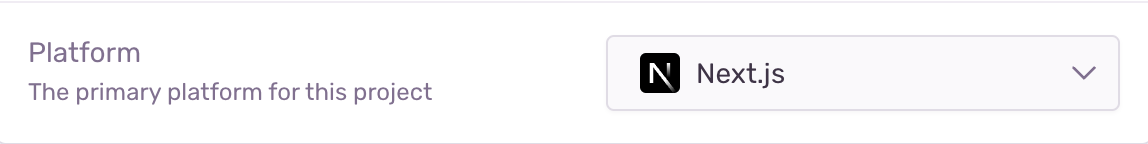
Set up environment variables
These environment variables are essential for connecting your code to your Sentry project. They can be found in your Sentry project settings:
NEXT_PUBLIC_SENTRY_DSN: See https://YOUR-ORG.sentry.io/settings/projects/PROJECT-NAME/keys/SENTRY_AUTH_TOKEN: See https://YOUR-ORG.sentry.io/settings/auth-tokens/SENTRY_ORG: See Organization Slug in https://YOUR-ORG.sentry.io/settings/organization/SENTRY_PROJECT: See https://YOUR-ORG.sentry.io/settings/projects/
Update their values on your .env.local file.
Configure Sentry properties
The primary configuration for this integration is within the sentry.properties file. This configuration will require amending to reflect the project. The two values to consider amending are org & project.
Change these values to match your Sentry project in each app of the project.
In your app's sentry.properties file amend the following properties:
defaults.org(should have the same value as theSENTRY_ORGenvironment variable)defaults.project(should have the same value as theSENTRY_PROJECTenvironment variable)